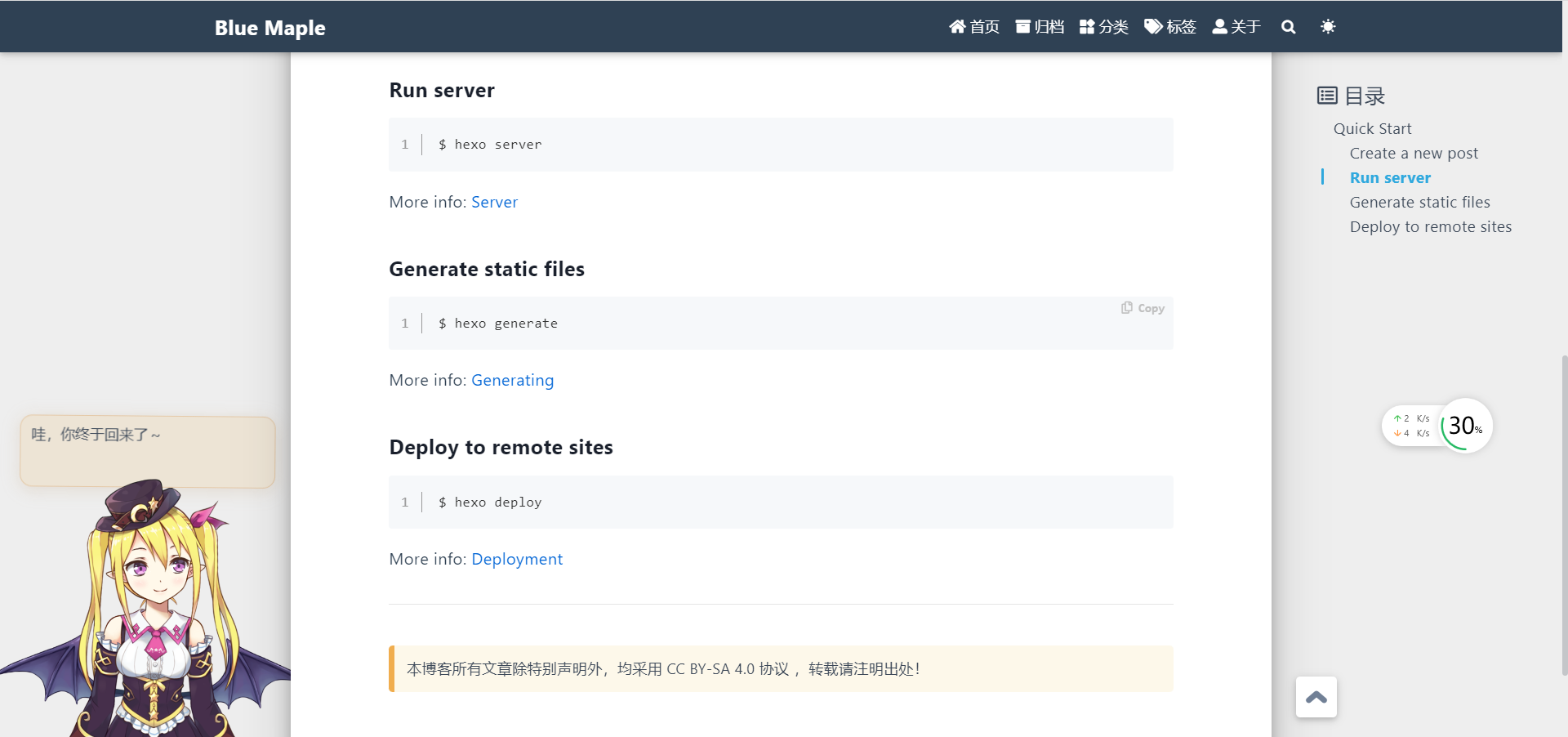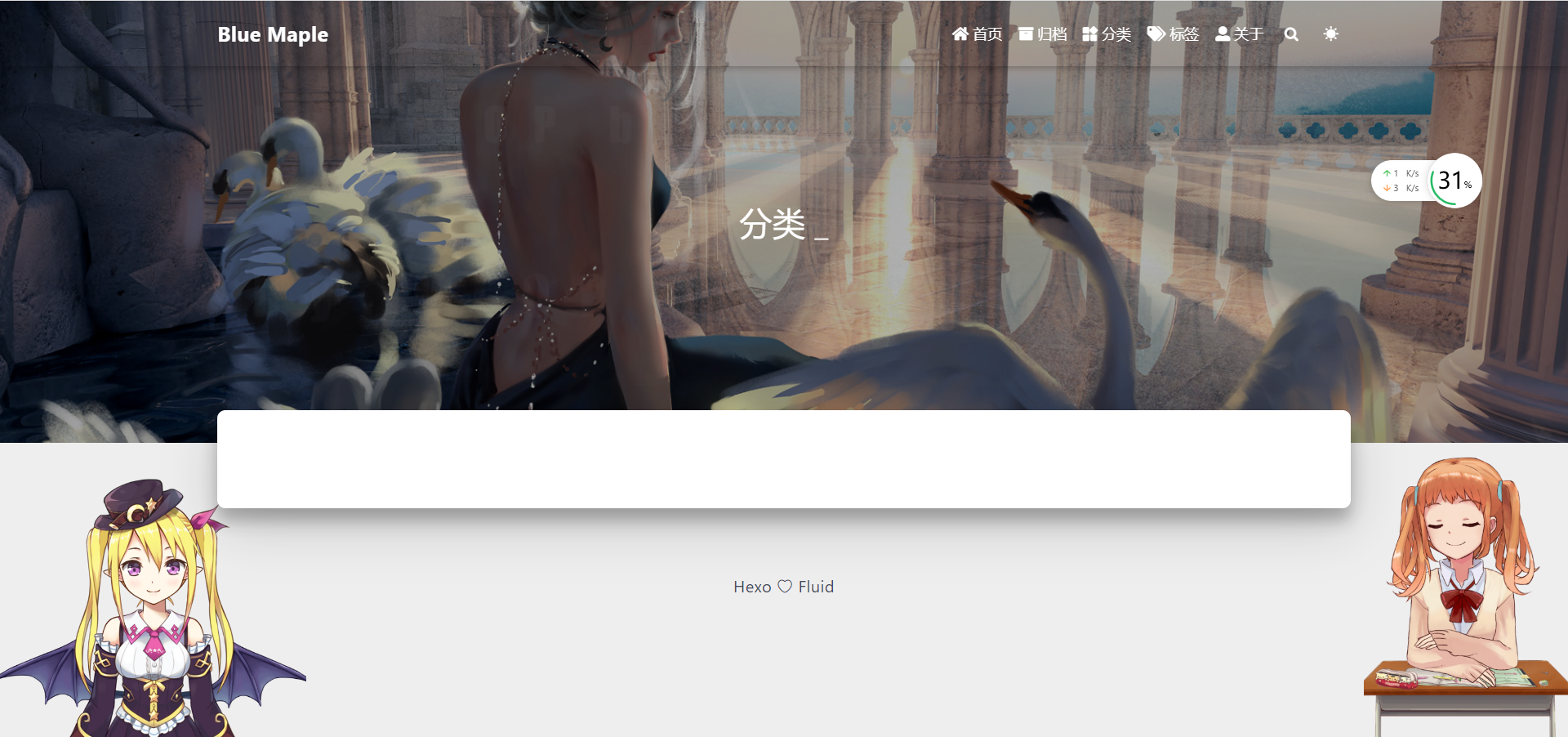已安装git,nodejs。
| 创建blog目录
mkdir bluemaple
初始化hexo
hexo init bluemaple/
cd bluemaple/
npm install
测试hexo
hexo server
|
1
2
3
4
5
6
7
8
9
10
11
12
13
14
15
16
17
18
19
20
21
22
23
24
25
26
27
28
29
30
31
32
33
| 更换主题Fluid
https://github.com/fluid-dev/hexo-theme-fluid
npm install --save hexo-theme-fluid
1.指定主题
如下修改 Hexo 博客目录中的 _config.yml:
=====备份======
cp _config.yml _config.yml.bak
===============
theme: fluid
language: zh-CN
================
cp _config.yml _config.fluid.yml
2.创建「关于页」
首次使用主题的「关于页」需要手动创建:
hexo new page about
创建成功后,编辑博客目录下 /source/about/index.md,添加 layout 属性。
修改后的文件示例如下:
---
title: about
date: 2020-02-23 19:20:33
layout: about
---
这里写关于页的正文,支持 Markdown, HTML
🆗,基本完成了搭建,后面是细节修改。
|
看板娘问题
参考:https://github.com/stevenjoezhang/live2d-widget
同时对https://zhangshuqiao.org/categories/%E7%A8%8B%E5%BA%8F%E8%AE%BE%E8%AE%A1/ 和
https://www.yshawlon.cn/categories/Blog/ 进行F12观察得出。
添加下面两行代码到主题Fluid下的layout/_partial/head.ejs中
| <link rel="stylesheet" href="https://cdn.jsdelivr.net/npm/@fortawesome/fontawesome-free@6/css/all.min.css">
<script src="https://cdn.jsdelivr.net/gh/stevenjoezhang/live2d-widget@latest/autoload.js"></script>
|
效果如下:
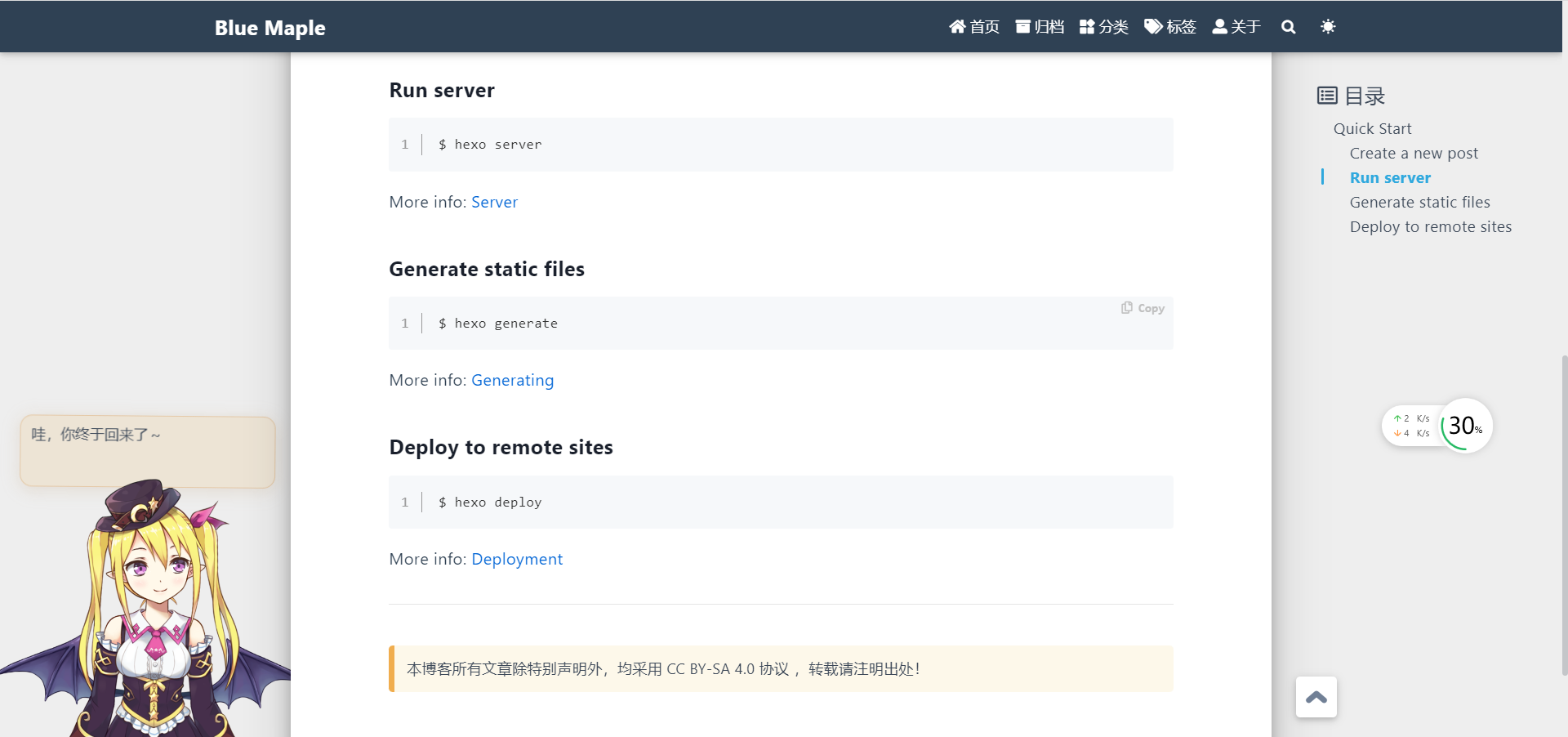
对的,没有报错安装时候。
如果是使用
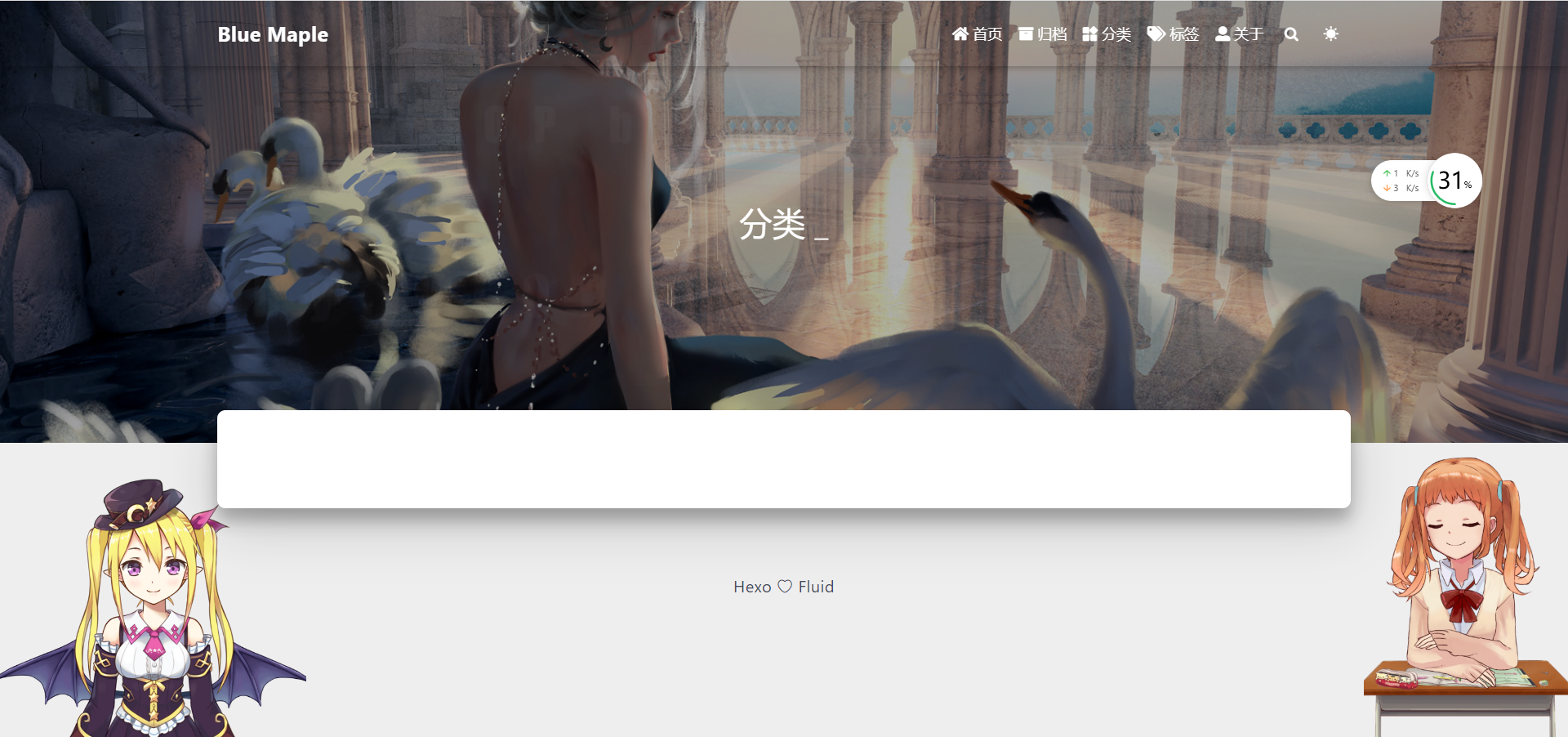
怎样将域名绑定到github pages 博客上
https://jingyan.baidu.com/article/3c343ff70fb6e60d3779632f.html